

How to Create Your Own AGI Adventure Game
For this tutorial you will need AGI Studio and Picedit both available at http://agisci.cjb.net
Step 7: Description of The View Editor
Select the VIEW on the Resources menu then Double-click on VIEW.000 to open the view editor.
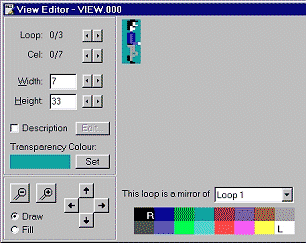
This is the View Editor
These are the descriptions of each section:
Main
Drawing Window
|
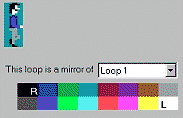 |
Cell/Loop
Number
|
|
Height/Width
|
|
Description/Editor
|
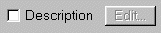 |
Transparency Color
|
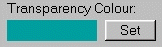 |
| Zoom Use these buttons to Zoom In/Out |
 |