

How to Create Your Own AGI Adventure Game
For this tutorial you will need AGI Studio and Picedit both available at http://agisci.cjb.net
Step 5: Inserting the Graphic into the Game.
Click on any rescource. Then on the menu select Rescource > Add Rescource
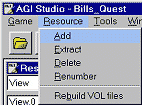
Select PICTURE.002 and press Open accept the defalt number for the picture.
The picture will then be added to your game.
Click on run game to see your picture in the game.
